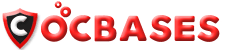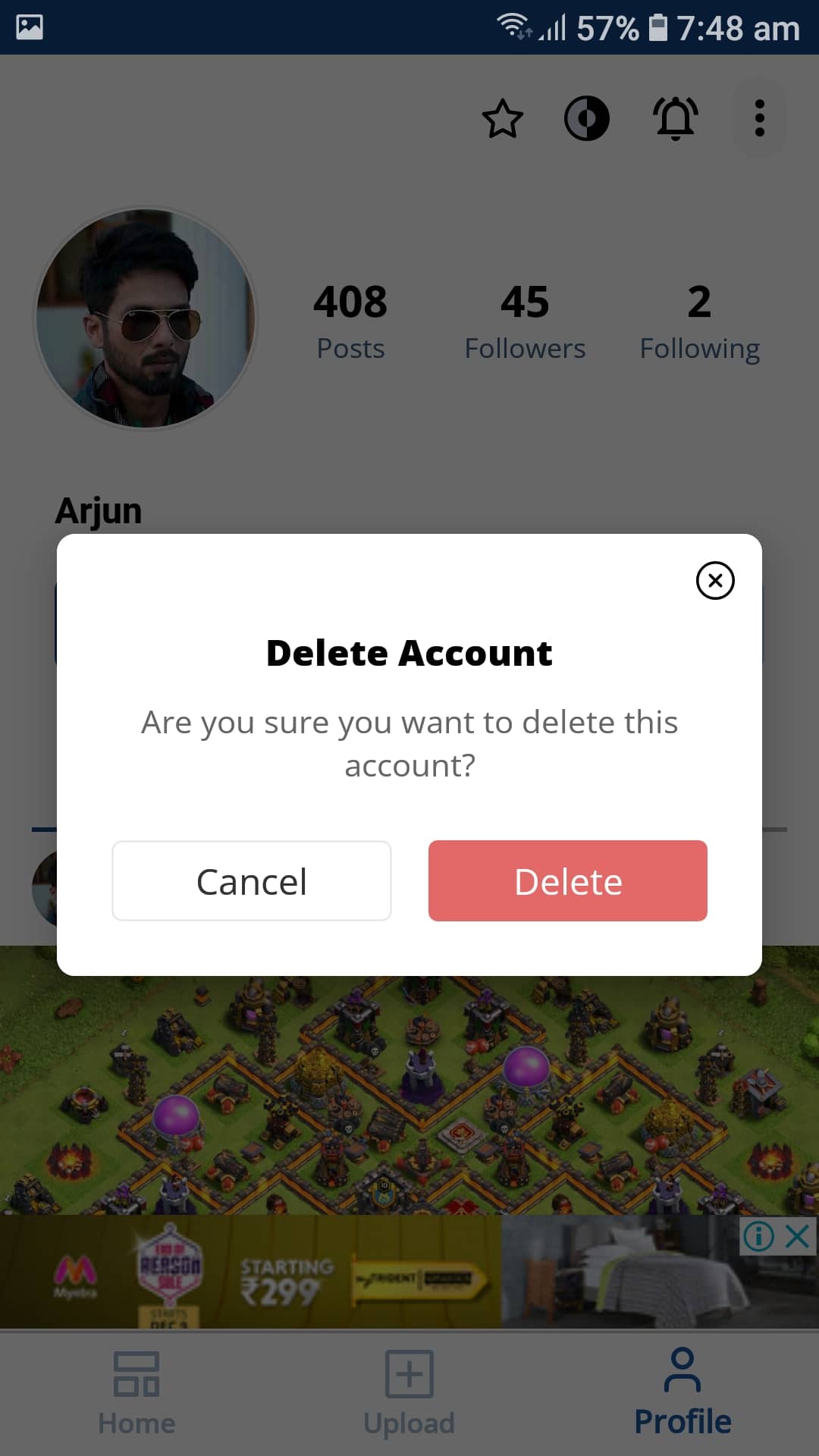Process to delete cocbases account. works only for logged in users.
right now you are at home.
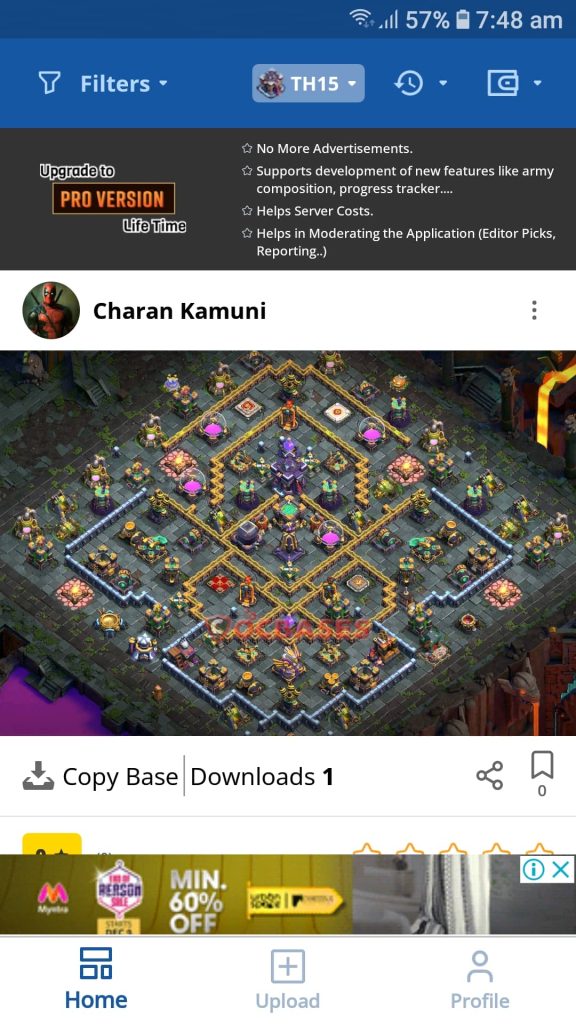
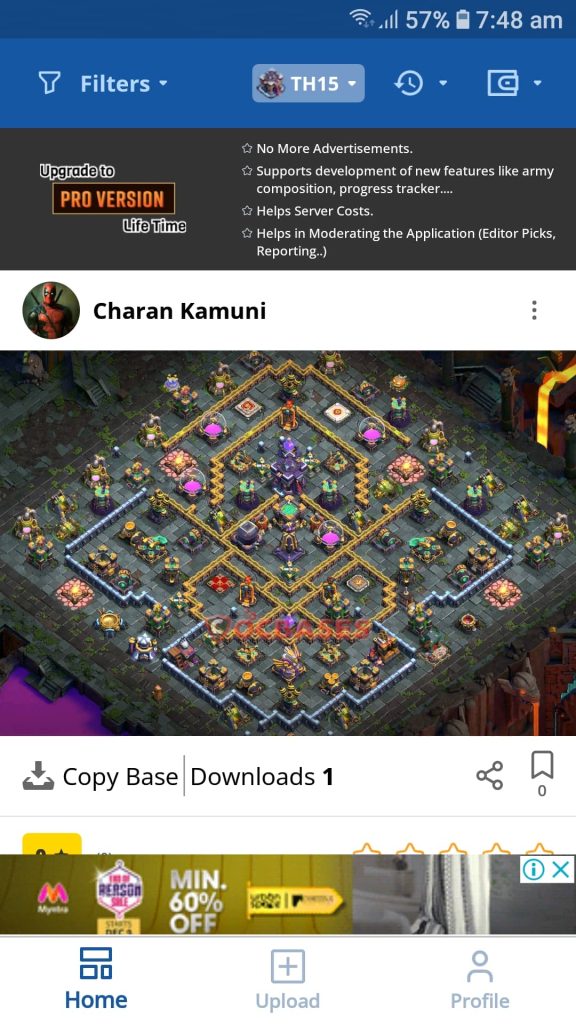
1. you need to click on profile here.
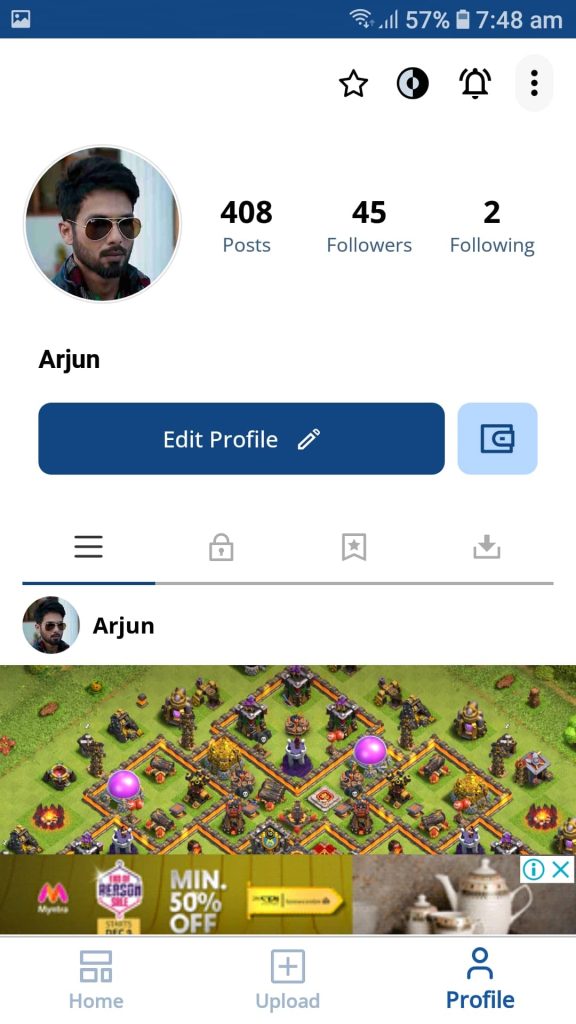
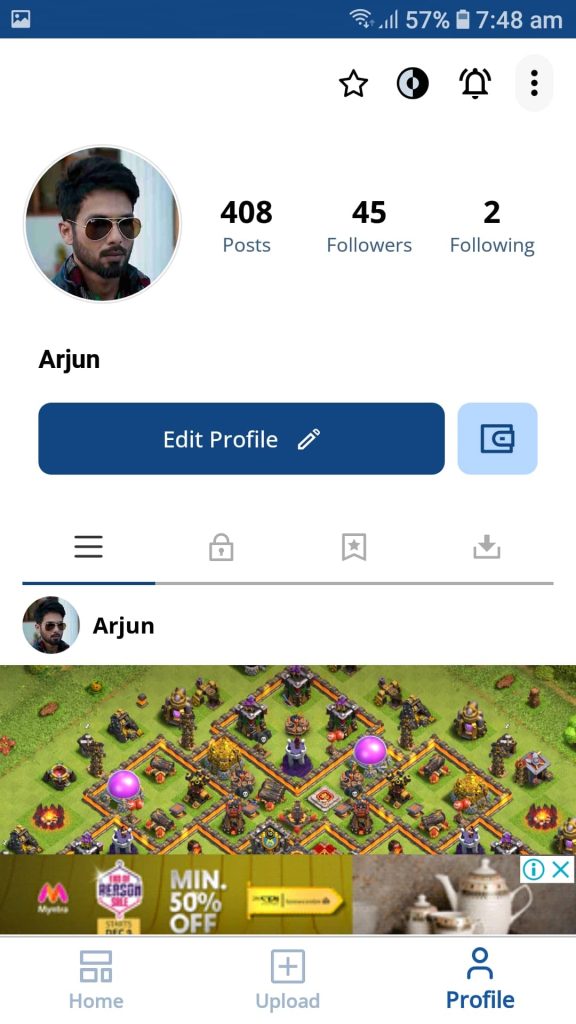
2. Now, click the vertical 3 dots (…) icons located at top right corner as shown in the image.
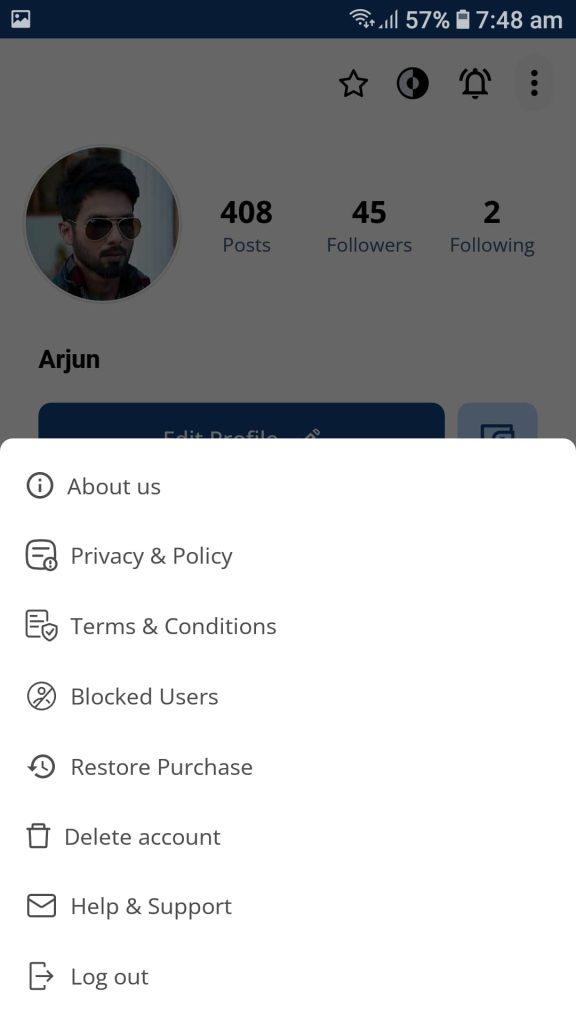
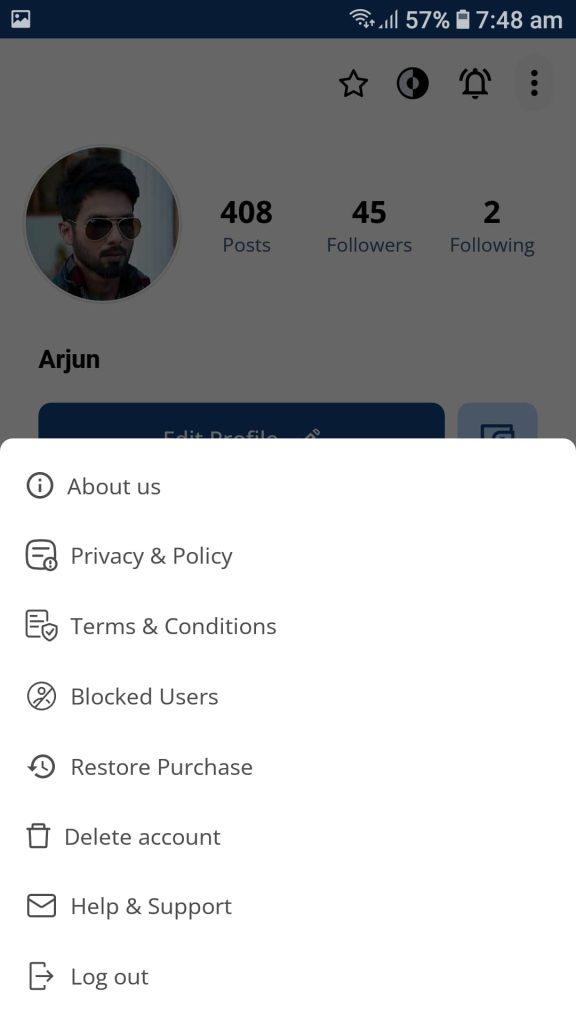
3. From the list of menu options, select delete account.
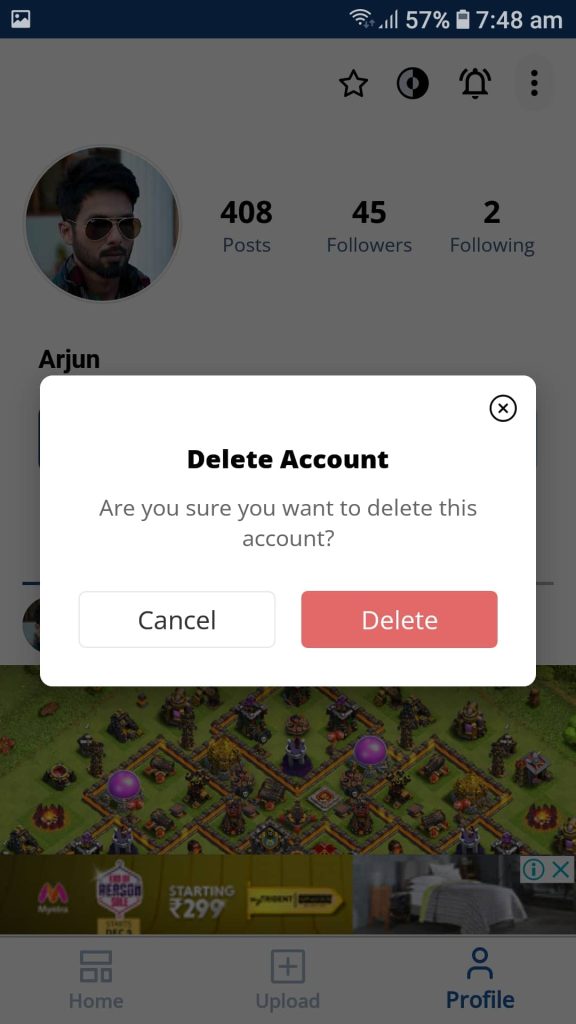
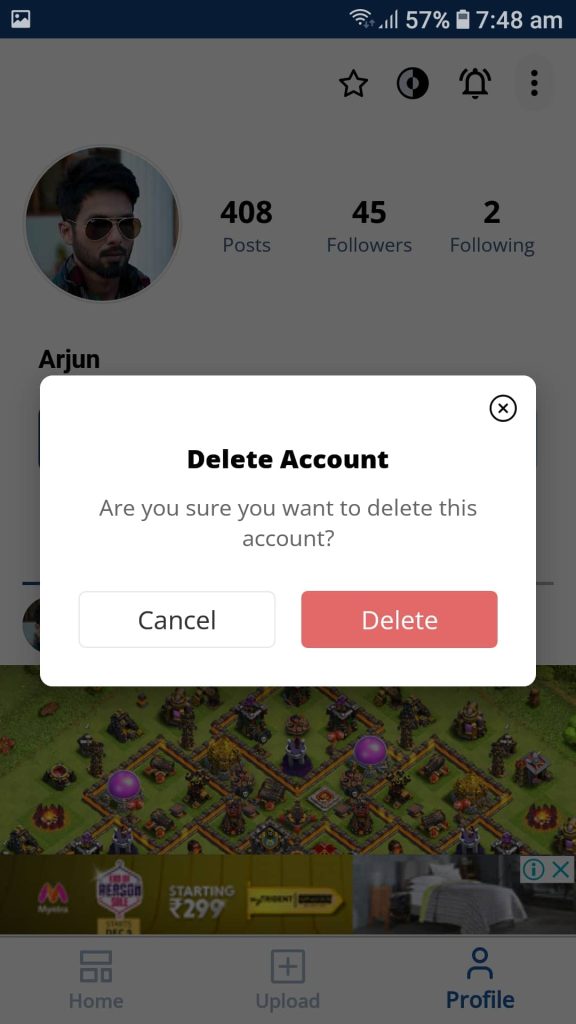
4. Confirm you want to delete your account. After Confirmation, Your account is deleted now.
Types of Data and Their Retention.
- we delete all the data related to user information.
- Uploaded data of clash of clans game by users will be transferred to other user accounts. This is game related data and in no way points to the users or invades their privacy .